Posted: 5/12/23
Frequently Asked Questions About Spektrum Smart Technology
Spektrum® Smart Technology is available in a variety of devices for different systems, which is what makes it such a versatile technology. When Smart devices are combined into an ecosystem for your surface or air models, you’ll discover why hobbyists everywhere and of every skill level love Spektrum Smart Technology. However, a lot goes into the innovations behind Smart Technology, so today we’re going to answer some of the most common questions we get about Smart Technology, its use, and why hobbyists love it so much.
How does Smart Technology work?
According to our sources, this is the top question regarding Spektrum Smart Technology. Without giving you an information overload on the innovation and engineering behind this amazing technology, we’ll cover a few of the basics in the operation of Smart Technology. The purpose of the technology is to provide safety, simplicity, and convenience. This is primarily done through communication between devices without you needing to intervene, making them Smart. When a Smart battery is connected to a Smart charger, the two communicate about what the battery needs. This includes checking if an update for the battery is available (it will ask if you’d like to install it rather than install it by default). The battery will also communicate with the charger about its type, capacity, individual cell voltage, temperature, and more. The battery can do this through a microchip where it will also store information relating to safety, like a history of over- or under-charging, or when it reached a high temperature. Similarly, Smart ESCs can communicate with compatible transmitters, receivers, batteries, and other devices to bring information back to you and send telemetry reliably and safely.
What safety features does Smart Technology offer?
Safety is the first priority of Spektrum Smart Technology. You’ll find many of the safety features revolve around the battery and charger to help prevent common user errors. For example, a Smart battery has a microchip that communicates its charging parameters and balance information directly to the Smart charger when plugged in. Smart batteries also have automatic battery discharge capabilities to reduce them to a safe storage level. Smart batteries can also store information about causes of concern and give you data to help you monitor the battery’s health. Other Spektrum Smart Technology devices can have safety features like secure connectors, waterproofing, higher heat resistance, and durable designs to prevent damage and keep the device safe.
Can I use Smart Technology with non-Spektrum products?
In many cases, the answer is yes, but you may only get some of the Smart data that you would get from an entire Spektrum Smart Technology Ecosystem for surface or air. For example, suppose you have a Smart ESC but do not have a suitable Smart or Spektrum battery, the ESC can still provide information to the transmitter with a different brand of battery and compatible plug or adapter.
Which Spektrum products support Smart Technology?
Some devices contain Smart Technology, while others are Smart Technology compatible. For a true Smart Technology Ecosystem for surface or air models, you’ll want to include a Smart battery, Smart charger, Smart ESC (Electronic Speed Control), and Smart Technology compatible transmitter and receiver. There are also Spektrum motors available that are Smart compatible for even more control.
What types of telemetry data can I monitor with Smart Technology?
Both surface and air RC models can provide you with telemetry data when set up as part of a Smart Technology Ecosystem. Telemetry includes current, voltage, cell balance, temperature, RPM, and more, all to your Spektrum Smart-compatible transmitter in real-time. Additional telemetry data can be found through upgraded devices. For example, some Spektrum Smart air receivers have a barometer that will provide additional information on altitude and vertical speed that Smart RC airplane receivers without a barometer cannot provide.
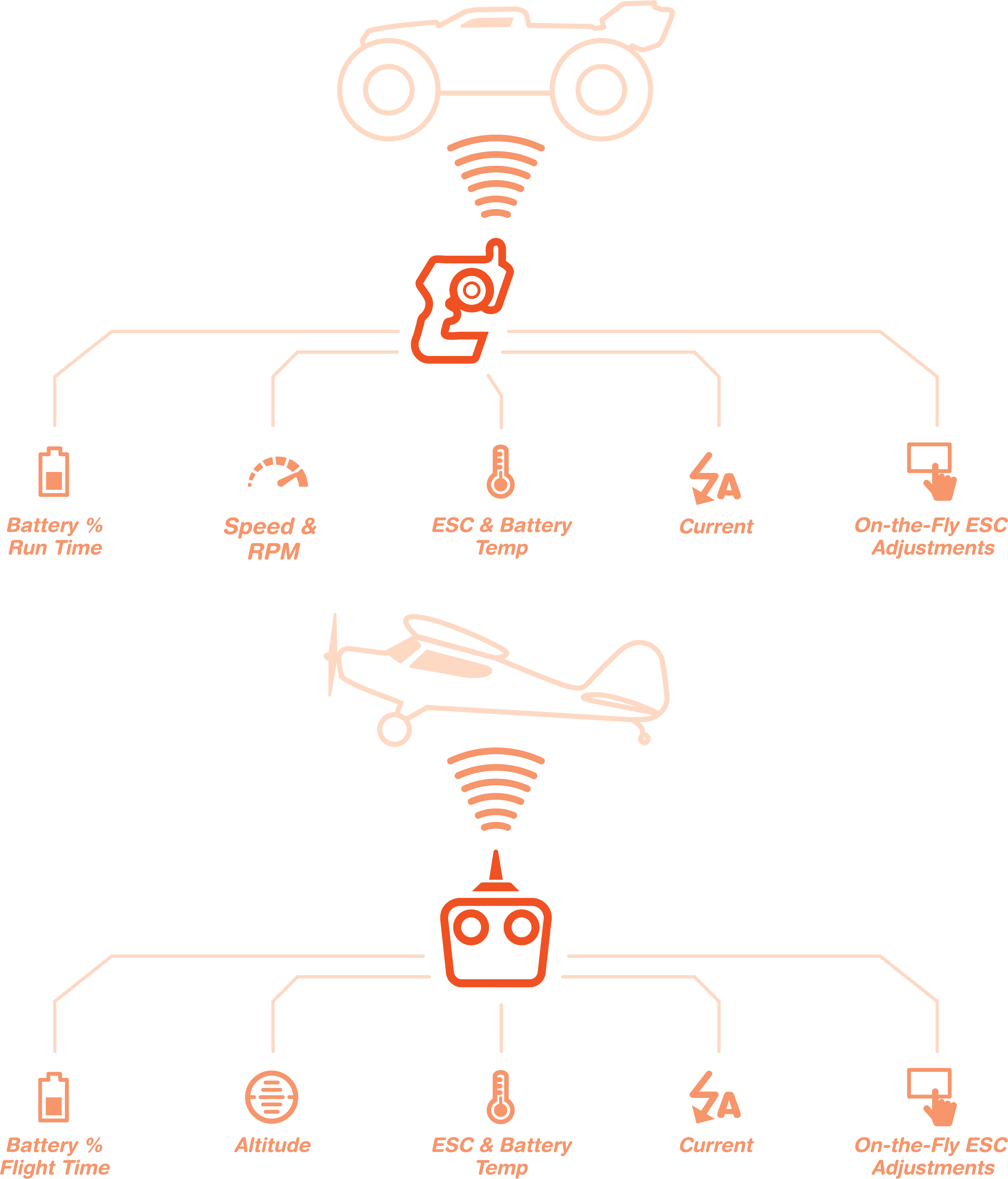
What does it mean when a Smart Technology product is backwards compatible?
Some Spektrum Smart Technology products will say they are backwards compatible with EC3 and EC5. You will find this on Smart products that have an IC™ battery connector. These connectors provide effortless installation and a solid connection to keep Smart data like telemetry information flowing.
Can I still program my Smart devices if I do not own a forward-programming capable Spektrum transmitter?
You can still update firmware for Spektrum Smart receivers and install existing model files from a non-forward-programming capable Spektrum RC transmitter. However, you will not be able to set up a custom model. Additionally, some Smart Technology devices can be programmed from a PC with a compatible connector (sold separately). If you do not own a PC, a Spektrum programming device (also sold separately) can be used. These additional tools may be necessary if a Smart device has firmware that is too outdated to communicate with the RC transmitter.
How do I program my Spektrum Smart device?
Our Spektrum Smart Technology FAQ wouldn’t be complete without some information about programming your Smart Technology devices (usually the ESC). We get these questions more than any others, but they are generally very item-specific. You are always welcome to contact our technical support team if you have a specific question and can’t find the answer you need here. But for starters, here are some of the most common programming methods.
Transmitter: Spektrum TextGen is available in Spektrum DX, iX, and NX transmitters and Smart receivers. To enter the TextGen programming menu on your transmitter, scroll to the last telemetry page from the main screen (note – this isn’t under Settings). Your Smart ESC will need to be powered on to program it. This is the preferred way to update and program your Smart device, as it does not require a PC. If you experience difficulty in programming your Smart ESC with your RC transmitter, check the firmware. If the firmware is too far out of date, it may not be able to communicate with the transmitter until updated.
PC: The Spektrum SmartLink app for PC needs a desktop or laptop running Windows® 7 or higher. After installing the SmartLink app, you’ll need a compatible cable and connector to connect your device to your computer.
More information about using SmartLink to program an air or surface ESC: SmartLink PDF.
Programmer: Spektrum makes a Smart ESC programmer. It comes with an ESC connector and USB connector. This device is especially useful if you do not own a PC. However, if you want to download and install firmware updates, you will still need to connect this device to a PC to download the firmware.
Here is a quick link to the Spektrum Smart ESC Programmer manual in English: Spektrum Smart ESC Programmer Manual.
Explore More About Spektrum Smart Technology
Ready to look at Spektrum products with Smart Technology to see how they can improve your RC experience? We’ve got Smart technology for most RC applications and you can browse them here: Spektrum Smart products.






