Posted: 12/24/21
Now you can download many Spektrum firmware updates and model presets from one convenient location.
The Spektrum team is pleased to introduce RC File Share — its new, continuing resource for many Spektrum firmware updates and model preset downloads, located on the popular Google Drive.
RC File Share now serves as the home for essentially anything from Spektrum that’s available for downloading. It’s where you’ll find Smart device updates as well as the Spektrum presets for complex transmitter and receiver programming to use with your favorite aircraft. The cloud-based directory gives Spektrum a modern, convenient, easy-to-use method for sharing files with modelers. As always, you can be sure that every file is created and tested by expert Spektrum developers.
For modelers who use the Android-based Spektrum iX Series transmitters, one of the greatest advantages of RC File Share is that you can download files directly to your radio. A WiFi connection is all you need — no PC, wires, or cables. It’s simple and direct.
Filter for your Spektrum firmware update or preset.
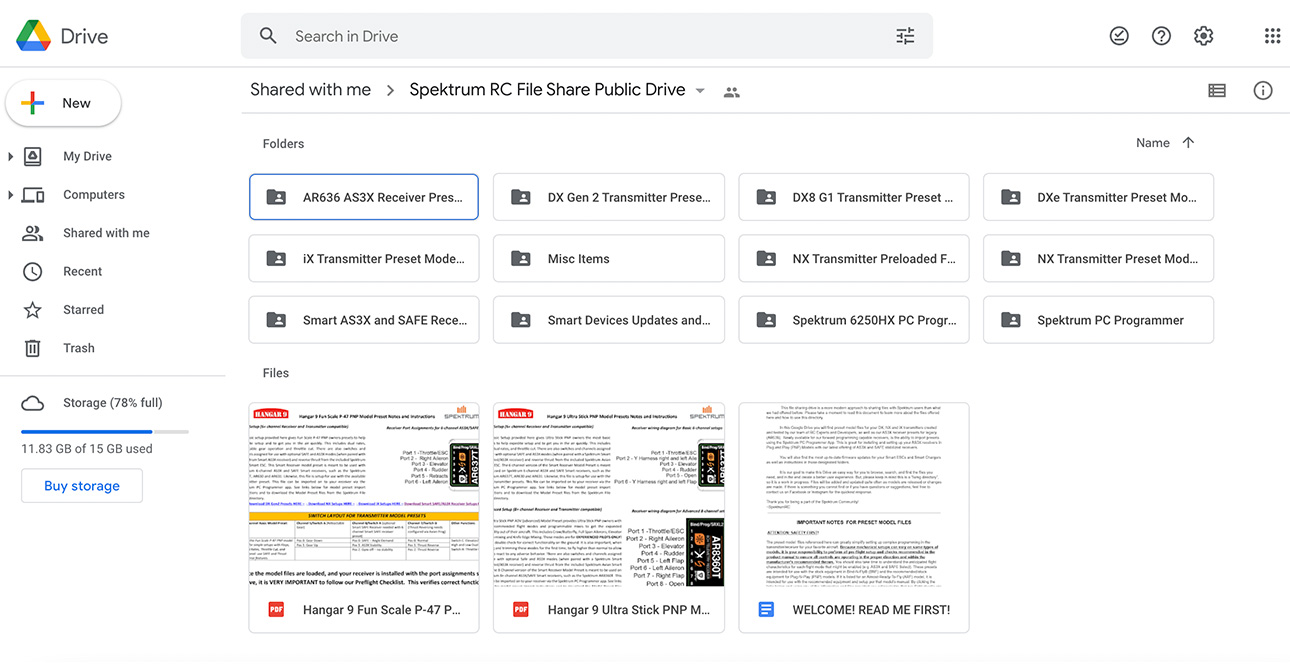
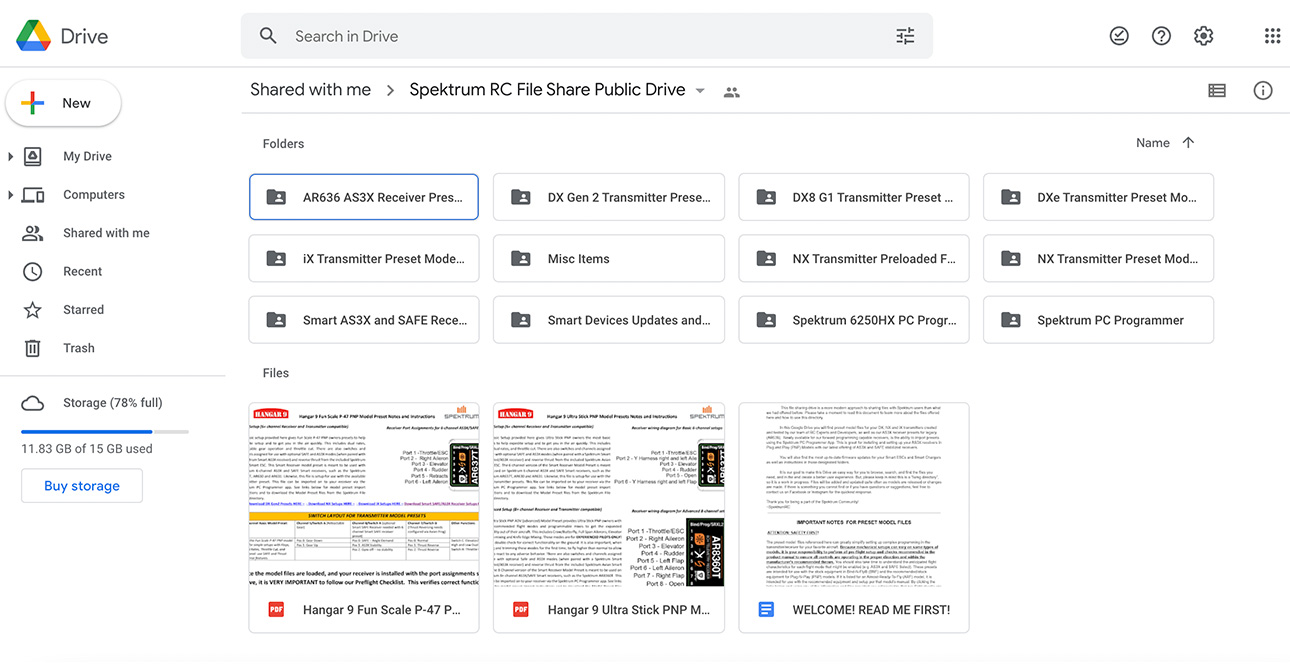
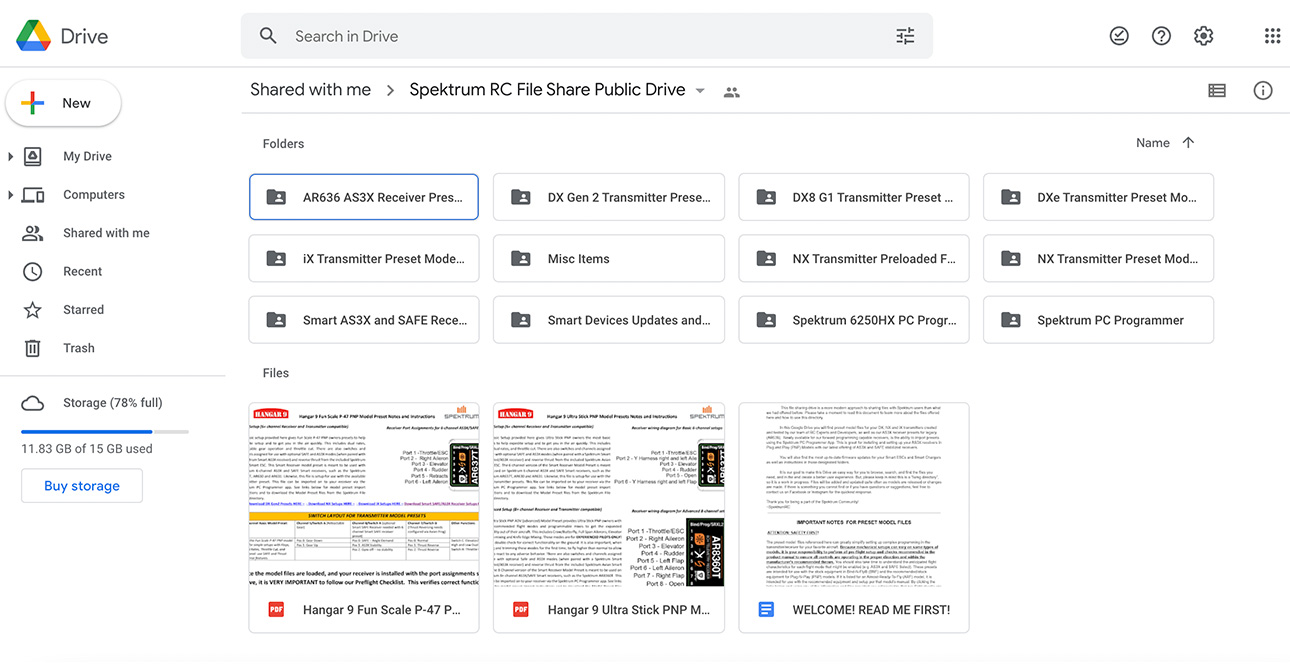
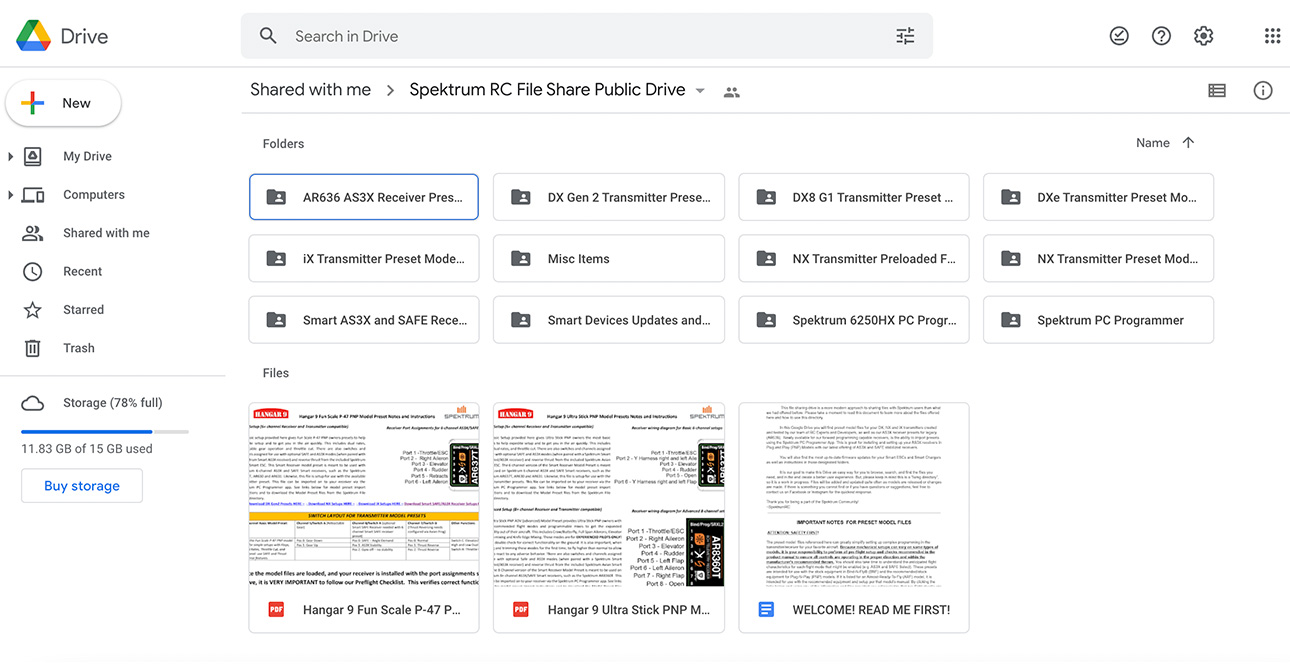
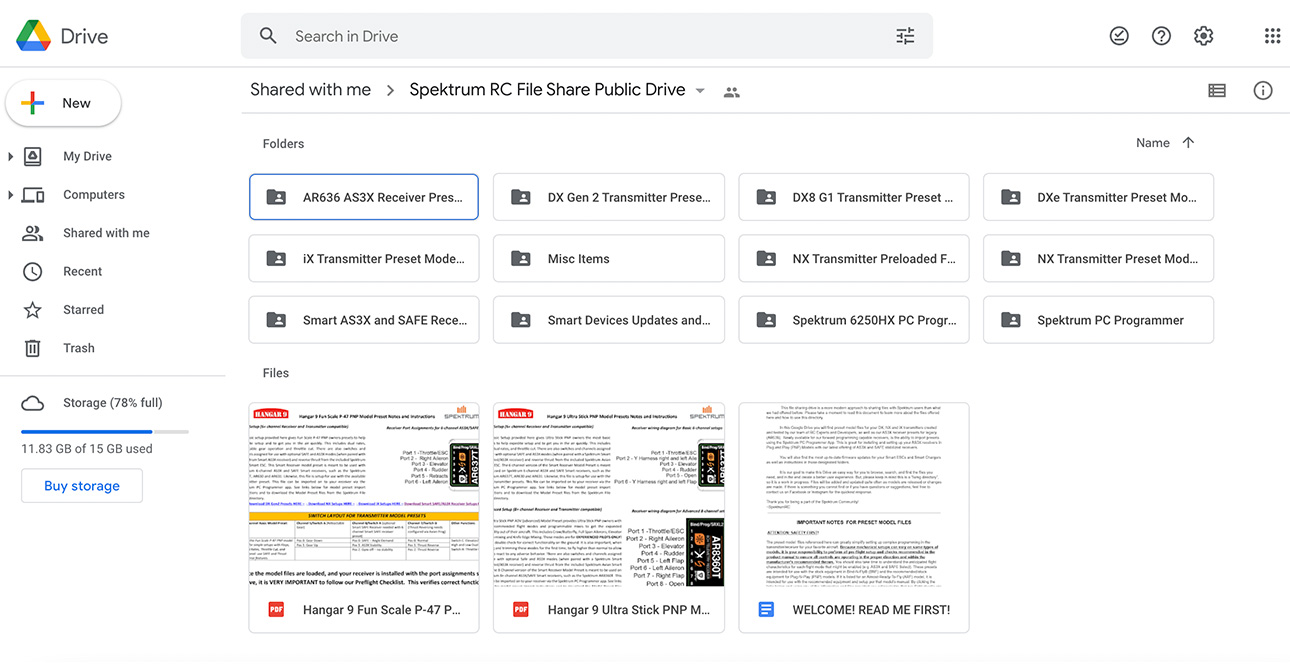
With RC File Share, it’s easy to find the latest Spektrum presets and updates to keep your equipment current and optimized for your needs. The organization is clear and straightforward. If you’re not already familiar with the Google Drive file sharing platform, there are many “how to” video tutorials on YouTube.
The RC File Share search function can be refined using a variety of filters and options. For browsing, files are grouped into folders according to their associated device and models. You’ll be able to see if any new software is available for your device or aircraft with just a few clicks.
Go To Spektrum File Share Drive
For more information on using RC File Share, watch these short videos produced by the Spektrum team.
Introduction to Spektrum RC File Share
This video provides an introduction to our new Spektrum RC File Share Google Drive, a cloud-based storage option that replaces our older, website-based Spektrum preset download system. RC File Share allows for many more user-friendly options and accessibility features. Watch the video to learn more.
Importing Spektrum Preset Model Files using Spektrum PC Programmer
Learn how to use the updated Spektrum PC Programmer to import Spektrum preset model files downloaded from the RC File Share drive. This makes it easy to set up SAFE® and AS3X® on popular PNP (Plug and Play) E-Flite® and Hangar 9® models. These instructions apply to the following Smart AS3X and SAFE receivers: AR637T, AR637TA, AR630, AR631, AR8360T and AR10360T.
Importing Spektrum Preset Model Files using Spektrum PC Programmer
Finally, here’s the link to the Spektrum RC File Share drive. At the bottom of the directory page you’ll find more links to PDFs that offer additional information about using it. Please read them if you’re new to the platform — and happy downloading!






